Setup
Acquiring the gameAcquiring the Emulator
As an alternative to Project64 1.6 (download found here via Wermi’s setup guide), you are able to use RMG. Although it is recommended to use the PJ64 emulator, this one is allowed on the leaderboards and may be used if preferred.
Download (via GitHub)
Download and run the installer that matches your OS (.exe for Windows, .appimage for Linux).
- There are other releases for Linux if you would prefer to see what other ways you can download/install it.
Setting up the Emulator
Once installed, you should be met with an empty list of ROMs. To obtain a rom for SM64, look at this link.
Now, go to settings (ctrl + t or settings → settings).
• In interface → emulation, disabling “pause emulation on focus loss” and “resume emulation on focus gain” can be beneficial.
• Dark mode can be found in interface → miscellaneous
• (Necessary) In core, enable “override game specific settings” and change “counter factor” to “1”.
• You should also make sure that “Memory size” is set to 8gb, to make sure that Usamune works.
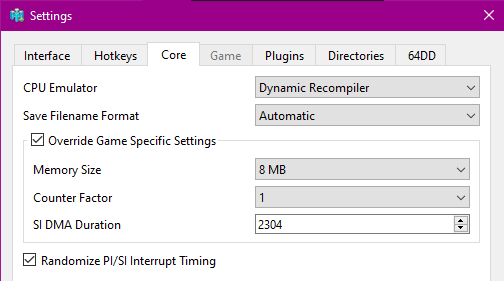
• In the plugins tab, the video plugin should be “GLideN64”.
• In the plugins tab, select the correct input plugin for which controller you are using. Details found here.
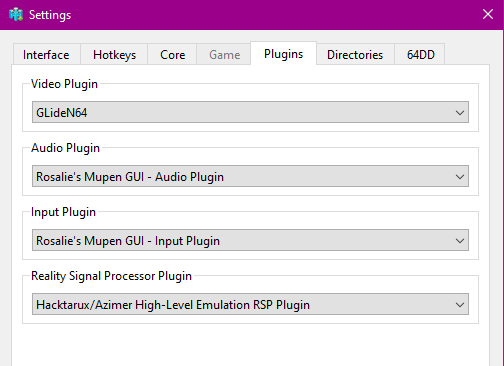
That should be just about it for setting up the emulator! Have a look at the hotkeys tab in settings and make sure you are familiar with the hotkeys you may need (e.g. F1 for reset).